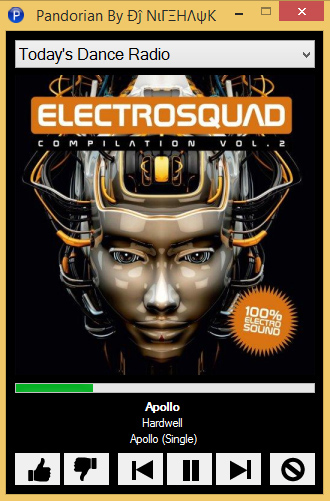
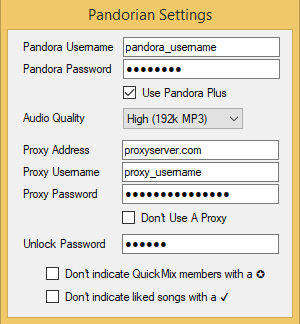
Pandorian v2.9.6
Pandorian is a simple & elegant desktop client for Pandora, featuring ad-free listening, unlimited song skips, playback history, proxy support and a host of other features to make your Pandora listening experience stress-free and enjoyable...
Main Features:
- No advertisements!
- Unlimited song skips
- Play back previous songs
- Seek/ Change play position of current song (Click on song progress bar)
- Proxy support for unsupported countries
- Pre-fetching of upcoming song for instant playback
- Export MP3 of currently playing song when streaming in 192k (press CTRL+D)
- User configurable sytem-wide Hot-Keys (Right-click on album cover to access)
- Like/ Dislike songs
- Block a song for a month/ Tired of song
- Gobal menu for quick actions and song info
- Password protected Lock-Screen with album art and song info
- Minimize to tray
- Quick song info panel (Hover mouse pointer over tray icon)
- BPM detection of current song
- Sleep Timer (Right-click on album cover to access)
- Volume normalizing with ReplayGain
- Volume control with hotkeys & slider (Right-click on song progress bar to show)
- Choose streaming audio quality
- Supports Free Pandora accounts
- Supports Pandora Plus accounts for higher audio quality & MP3 export
- Highly optimized communication with Pandora servers
- Built-in proxy enabled browser to manage stations using Pandora website
- See what the app is doing behind the scenes (press CTRL+ALT+L)
Requirements:
- MS Windows
- MS .Net Framework 2.0
- Proxy server account (only if your country is not supported)
- Pandora account (either free or pandora plus)
Credits:
Support/Feedback:
If you need support or would like to send some feedback, please create a new issue here
Work In Progress
v2.9.7
- Enable user to disable song info buble
Release History
v2.9.6
- Window position is remembered across app restarts
- Multi monitor window positioning support
- Song and playback duration info can be toggled by clicking on album cover
v2.9.5
- Fixed file locking and app freezing issue related to cover images
- Volume level is now persisted across app restarts
- Other minor code improvements
v2.9.4
- Fixed album cover of last song flashing for a moment before loading a new cover image.
- Moved pre-fetch trigger point to 70% of playing song.
- New setting for disablling song pre-fetching for users with poor internet connectivity
v2.9.3
- Fetch new songs/playlist asynchronously around 80% mark of last song of playlist to enable instant playback of next song
- Download next song's audio and album asynchronously at 80% mark of current song to enable instant playback of next song
- Handle occasional inconsistencies of pandora playlist contents after reaching skip limit for a station
- Replay current song if/when pandora throws "INSUFFICIENT_CONNECTIVITY" or "APPLICATION_ERROR" codes ocassionally
v2.9.2
- Fixed index out of bounds error after cache invalidation
v2.9.1
- Invalidate old cache files which may not be compatible with v2.9
v2.9
- Station playlists and history is now preserved across re-logins caused by session expiry
- Better handling of album cover art
- Better handling of expired song urls resulting in reduced fetching delays
- Fixed a playlist history bug which tried to play expired songs
- Prevent last song from replaying after a session expiration
- Proper disposal of cache files to reduce disk space usage
- Resume audio stream after closing station manager window
- Hourglass no longer gets stuck with prolonged hotkey usage
- Ability to cancel changes to hotkeys
- Prevent assignment of same hotkey to multiple functions
- Hotkey changes become effective immediately. No need to restart app
- Misc. performance improvements
v2.8.3
- Fix: progress bar not showing up when exporting
- Fix: handling of song cover art
- Improvement: pre-fetching of next song's cover art
- Misc: other minor fixes and code refactorings
v2.8.2
- New: ability to seek (change play position) of current song - click on song progress bar
- New: setting to disable BPM counter
- Fix: app hang due to cross-thread access of progress bars
- Fix: delayed display of album cover when coming back from tray minimization
- Improvement: better handling of net connectivity issues
v2.8.1
- New: streamlined installation and upgrade process
- New: offline caching of album art for historical playback
- Fix: unable to export previously played track
- Fix: lock screen album art not updating ocassionally
- Change: windows temp folder is now used for cache
v2.8
- New: skip back to previously played songs
- New: change audio quality in settings without causing a re-login to pandora. Simply change quality and close the settings window without hitting apply.
- New: offline caching of previous tracks now enable instant replay of tracks, faster app launches and station changes.
- Improvements: major overhaul of internals to support historical playback
v2.7.2
- Settings are now retained across app updates and uninstalls
- New settings for disabling QuickMix stations and Liked song indicators
- Revambed settings window with new behavior
- Apply an arbitrary value of -5.55 dB for trackings missing ReplayGain values.
- Other minor fixes and improvements
v2.7.1
- Added audio stream download progress indicator at bottom of window
- Revamped MP3 export functionality due to new Pandora restrictions. For CTRL+D to export the currently playing song, you must now have a Pandora Plus subscription and select "High (192k)" quality in settings.
- New hourglass graphic for loading/ waiting view
- BASS updates and other performance improvements
v2.7
- Added 128k MP3 audio streaming support
- QuickMix stations are now indicated by a ✪ next to station name
- Better indication of liked/thumbed up songs. A ✔ is shown next to track title
- Fixed built-in station manager/browser to support new pandora website
- Better handling of system shutdowns
- Misc. bugfixes and improvements
v2.6
- Pandora Plus support added (unlimited skips)
- BASS binaries updated to latest
- Several minor changes and fixes
v2.5.1
- Completely revamped tray icon song info panel
- Minor code changes
v2.4.1.1
- Show song/station info on tray icon hover
- Updated bass libraries to the latest
- Minor bug fixes
v2.4
- Automatic BPM detection of playing song (click on album cover to display)
- Minor bug fixes
v2.3
- Minor fixes and modifications
- Added setup downloads for both 32bit and 64bit windows
v2.2.1.1
- Fixed sleep/wake issue (only applicable to machines with vmware vnet adapters)
v2.2
- Improved accuracy of volume normalizing
- Use bass DSP instead of bass FX for volume management
- Removed bass_fx.dll dependancy from project
- Removed unused volume normalizing code
v2.1
- Increased level of logging
- Improvements to song progress bar updating
- Event based updating of lock-screen song info instead of timer based
- Threaded/background downloading of album cover art
- Minor fixes and performance improvements
v2.0.0.8
- Major overhaul of inner workings to optimize communication with pandora servers
- Save/restore session and station playlists across app restarts & sleep/wake cycles
- New graphic buttons
- See what the app is doing behind the scene by pressing CTRL+ALT+L
- Various minor bug fixes & performance improvements
v1.8.2
- Better handling of expired song URLs with prolonged use
- Other minor code changes
v1.8.1.3
- Reduced calls to Pandora API by 50%
- Song loading speed increased
- Fixed lock-screen info not updating sometimes
- Fixed issue with volume hotkeys
v1.8
- Upgraded bass binaries to latest
- Volume control with hotkeys & slider (click on song progress bar to show slider)
- Minor code changes
v1.7.9
- Restore last song if needed after an app restart to help with skip limits
- Fix mouse pointer not showing after resume from sleep
- Show current date & time on lock-screen
- Save skip history before sleeping in case power is lost during sleep
v1.7.8
- Hide mouse pointer on lock-screen by default
- Show mouse pointer on lock-screen when global menu is visible
- Various internal improvements to lock-screen
- Store lock-screen password as a one-way encrypted string
- Warn user when trying to lock the screen with a blank password
v1.7.7
- Password proteced lock-screen with album art and song info
- Use ping instead of webclient to check net connectivity
- Various minor bug fixes and improvements
v1.7.6
- Better handling of 42sec blank audio for free a/c holders
- Inform free users about excessive skipping punishment
v.1.7.5
- Better handling to avoid song duplication
- Fix fb share screen nagging if chosen no
- Fix error when trying to dislike/block a song when skip limit is reached
- User configurable hotkeys
v1.7.4
- Secure storage of passwords
- Improvements to settings window behavior
Note: uninstall, then reinstall to clear out old settings if problems occur
v1.7.3
- Show/hide global menu by pressing: ALT+M
- Display station/song/artist seperately in global menu
- Enable/disable tray menu items appropriately
v1.7.2
- Add a confirmation dialog to sleep on demand function
- Click to copy song info to clipboard in tray icon menu
- Fix bug causing error when skipping songs with hotkey
v1.7.1
- Fix issue with minimize to tray
v1.7
- Right-click tray icon menu for main functions
- Better error handling
- Enabled reporting of errors
- Enabled station change after an error
v1.6.6
- Minimize to tray
- Sleep/wake enhancements
- Several minor bug fixes and improvements
v1.6.5
- Better error handling
- Auto re-login to pandora when session expires
- Fix missing ampersand from text labels
v1.6.4
- Automatic update checking on startup
v1.6.3
- Fixed all sleep/wake issues
v1.6.2
- Show stream bitrate instead of high/low in settings
- Made station selector and buttons a bit more touch friendly
- Added a sleep timer function
- Added global hotkey to put system to sleep (ALT+ESC)
- Proper handling of system sleep event by external sources
- User interface modifications
v1.5.3
- Enable listening without using a proxy
- Don't count a skip if the current song has been in a paused state and song duration has elapsed.
v1.5.2.2
- Enforce total skips per day for free users to 24 to prevent 40sec blank audio.
v1.5.2.1
- Prevent app from crashing after pandora sending blank audio tracks.
v1.5.2
-
Added system-wide hotkeys for main functions
- Play/Pause Current Song: ALT + SPACE
- Like Current Song: ALT + L
- Dislike Current Song: ALT + D
- Skip Current Song: ALT + S
- Block Current Song: ALT + B
- Show/Hide Pandorian: ALT + P
v1.5.1
- Minor bug fixes and improvements
v1.5
- Added support for Pandora One accounts
v.1.4.3
-
Added two new items to the right click menu
- Check for an update
- Show current version
v1.4.2
- Reduced calls to pandora by implementing a playlist per station
v1.4.1
- Remember song skips across app restarts
v1.4
-
Right click on album cover to:
- Manage Station
- Show Settings
v1.3
- Engine converted to vb
- Swapped out blowfish procedures
- Moved dll locations
- Better handling of missing album cover art
- General bug fixes and code clean up
v1.2
- Select streaming audio quality
v1.1
- Several major bug fixes and performance improvements
v1.0
- Initial release